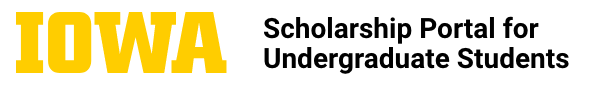
Once you set up your HawkID/password, there is additional processing time involved before you are able to access the Iowa Scholarship Portal. Please allow 24-48 hours for the system to recognize your HawkID and for the student data to populate.
Once you complete your General Application, the system will automatically direct you to additional scholarship applications, if applicable. This includes college and/or department level applications first, and then Other Recommended Opportunities next. Pop-up instructions will guide you through this process. Applications open at various times during the academic year. To avoid missing out on an opportunity, visit the portal often. For more information on when applications become available, check out our Calendar or your department/college’s scholarship website.
Please keep in mind that “recommended” does not constitute qualified. If after reading a scholarship description you know you don’t qualify, please don’t apply.
If this term is noted under “Actions” for an opportunity, it means you are automatically matched to these opportunities, if eligible, after completing your General Application and college- or department-level applications. College and department-level applications are automatically made available to you after completing your General Application. Not all departments have additional applications, so depending on your program of study, you may or may not have one presented to you.
The majority of the scholarships in the portal are auto-match, so you rarely apply directly to a specific scholarship. Rather, you would complete your department or college’s scholarship application and then the system automatically places you in the applicant pool for the particular scholarships you are eligible for.
Your responses are carried over from year to year in the system if they are unlikely to change. You may still update them and are encouraged to do so if the information has changed.
We have a large number of scholarships in the portal that are categorized as “auto-match.” Based on information provided on the General Application (and in some cases, the college or department level applications) or through imported data from the UI student system, students are automatically matched to scholarships for which they qualify. These types of auto-match opportunities do not show up on a recommended list because there are no additional steps to complete. Qualified students are automatically placed in the applicant pool and considered for these awards.
In addition, scholarships can appear in the recommended list at different times of the year because they do not get added to the list until their start date arrives. Emails are sent to students when a new recommended opportunity gets added to their list.
Students are encouraged to complete the application to the fullest extent to maximize scholarship consideration. Read instructions carefully as they may provide additional information on which questions you should answer.
Applications will be considered submitted by the system if/when a student has completed all required questions and clicked on “Save and Keep Editing.” This is why a student may receive this email even though they did not click the “submit” button. It is important to note that you may go back into your application even after submission to make revisions/additions any time up through the scholarship application deadline. To do so, go to “My Applications,” click on “Update” under the applicable application, make the needed changes, and click on “Update Your Application.”
The question will dictate whether or not you can upload a document for the response. If not uploading, we recommend typing your essays in a word processing program to take advantage of spell checking. Once you are done, just copy and paste your text into the application.
The portal currently accepts a multitude of files types up to 10 MB in size. If a file is over 10 MB in size, it will be rejected. Additionally, with the average upload speed for the US at 384 Kb/s, a 10 MB file would take 3.5 min to upload, so please be patient. Note that Google Docs are NOT acceptable file types.
Users are logged out after 30 minutes of inactivity. The system warns the user after 25 minutes of inactivity with a pop-up message stating that the user will be logged out in 5 minutes if no action is taken. The system does NOT auto-save. To avoid losing information on your application, be sure to click the “Save” button frequently. For lengthy responses such as essays, we recommend preparing your responses in a Microsoft Word document and pasting them into the application when you are ready.
Your reference will receive a notification from the system on how to submit information on your behalf. You will not be able to see what your reference submits. It is recommended that you monitor the submission of the recommendation by your reference. You can do this by clicking on the “Reference” tab to view the status. You can also resend a reference request if it is nearing a deadline for submission.
Notification of awards will vary by office, college and department on campus. The majority of notifications will be sent to students via email. Awards can be made at various times throughout the academic year. In many cases they are determined after a scholarship committee has made award decisions, which usually range from late winter through early summer.
It may be helpful to check the web pages for your college and/or major for additional scholarship information, such as deadlines and announcement dates.
In some cases, the “My Applications” page on the portal may provide award information.
Applicant Record data is populated from your official student file. This data is only available in the portal for undergraduate students who have been admitted to or are currently enrolled at the University of Iowa. Please do not complete an application on the portal if you have not yet been officially admitted.
Our portal supports only the current and the immediately previous major releases of:
*PLEASE NOTE: Internet Explorer 11 (IE 11) is not fully compatible with our portal.
For optimal compatibility, we recommend using any newer browser, for example: Microsoft Edge, Google Chrome, Mozilla Firefox or Apple Safari.
If you are using a non-supported browser, we would recommend updating your browser to avoid any potential issues.