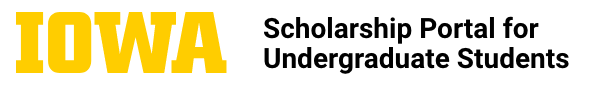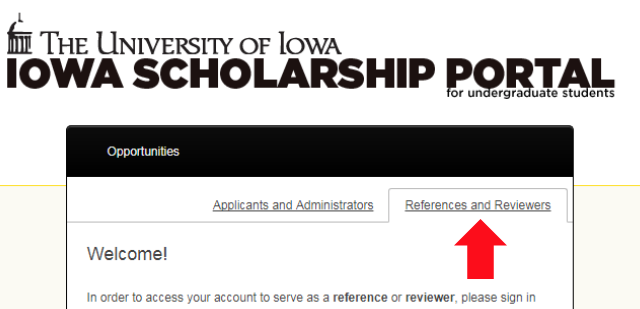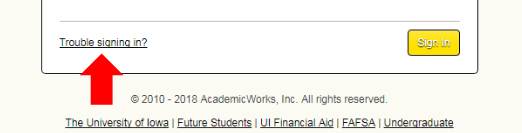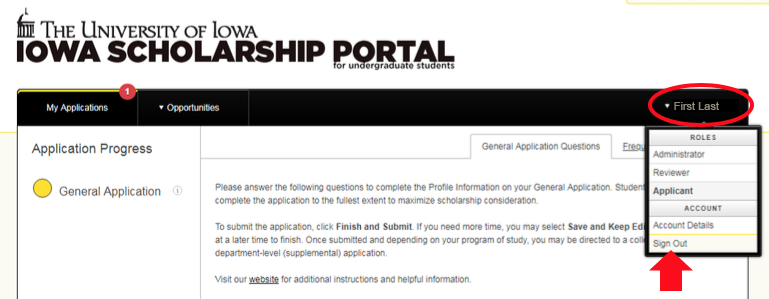There are two pathways for logging into the portal.
- Applicants (students) and Administrators (college- and department-level scholarship administrators) who use their HawkID/password to log in.
- References and Reviewers who receive an invitation link that takes them through the steps of setting up their access. They log into the portal using their email and the password they created specifically for use on the portal. This method is utilized because not all users are UI employees with a HawkID.
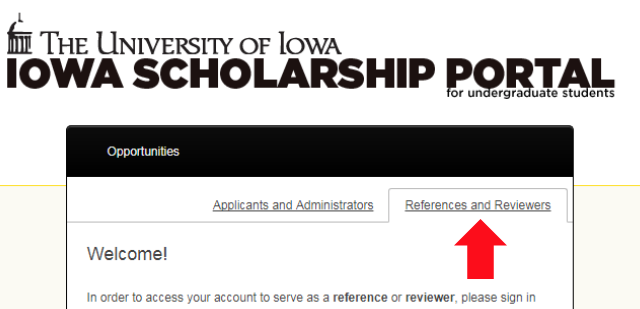
Use the “References and Reviewers” tab to access the references log in.
If you have forgotten your password, click on the “Trouble signing in?” link at the bottom left corner of the sign-in page and it will take you through the steps of resetting your password.
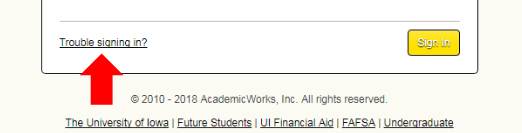
This will allow you to enter you email address to receive a reset email with a link to set up a new password. The password must contain a minimum of 8 characters and include at least 1 digit, 1 uppercase letter, and 1 lowercase letter.
As a reference, if you accidentally log in under the applicant tab using your HawkID/password and find yourself stuck inside the student application, use the arrow at the top right beside your name or email to find the “Sign Out” option.
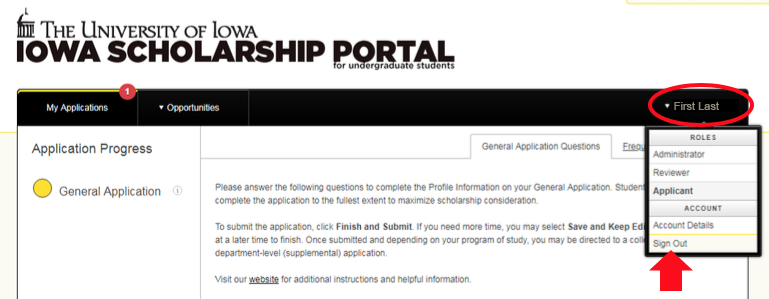
Sign out option
Additional Reference Tips
- Invitation links (found in your initial reference request email) do not expire. The first time an invitation link is used, the user will be taken to a page that will instruct them to set up their password. For any subsequent use, they will be taken directly to their sign in page.
- Users are logged out after 30 minutes of inactivity. Users are warned after 25 minutes of inactivity with a pop-up message stating that the user will be logged out in 5 minutes if no action is taken.
- Users are locked out after 10 failed log-in attempts. The account will remain locked for 60 minutes. After 60 minutes, the user can then log in.
- Password reset links are valid for 6 hours. After 6 hours, the user will need to request to reset the password again to generate a new link.